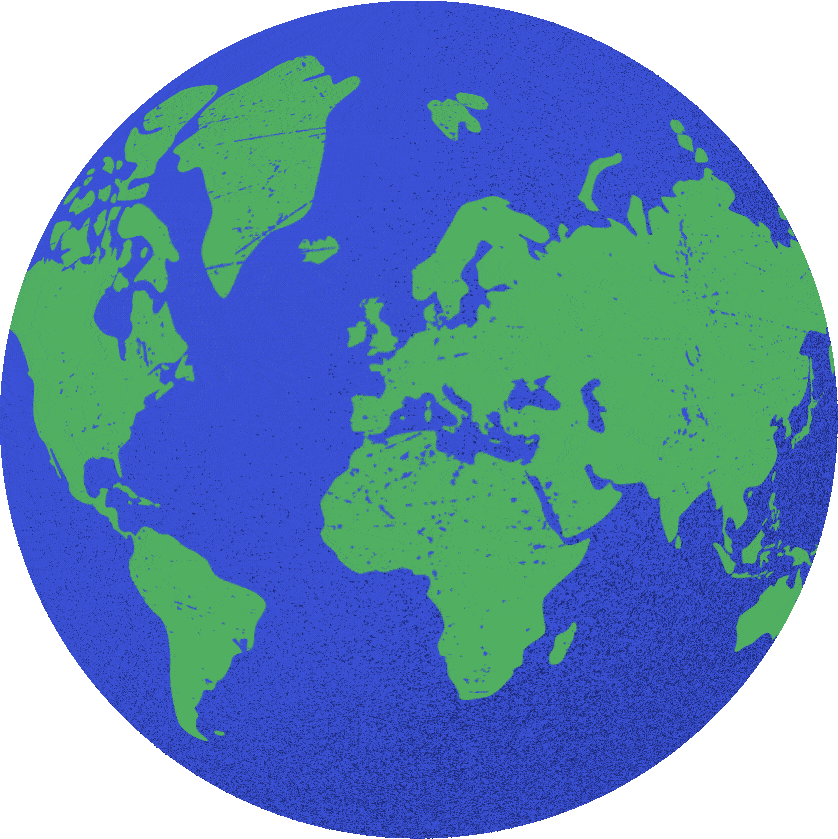In the first half of this workshop we will engage in relevant dialogue and debate using secondary literature to center the use of technology in the classroom within a digital ethnic studies framework. Beyond engaging technology for technologies sake, how can digital tools, projects, and experiences be mobilized to better center diverse voices, histories and epistemologies in classrooms, public spaces and online? Also, what conditions have precipitated the need to articulate a future within the digital humanities or digital scholarly practices more broadly that critically centers and disseminates stories by for and about communities of color?
To address these and other questions we will explore a range of existing digital projects and gain practical strategies for locating, evaluating and integrating digital scholarship into our teaching. Finally, we will aim to conclude this session with real time, collaborative lesson planning around specific digital tools, projects, or concepts.